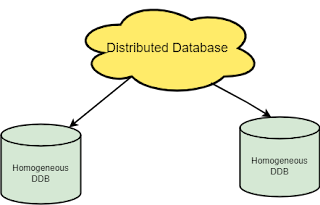Types of Databases
1) Centralized Database
A centralized database is a database system where data is stored in a single, central location. This setup allows users to access the stored data from various locations through different applications. These applications include authentication mechanisms to ensure secure access to the data. For example, a centralized database might be used in a central library system that consolidates the records of all libraries within a college or university into one central database.Advantages of Centralized Database
- Reduced Data Management Risks: Since all data is stored in a single location, manipulation or updates to data are less likely to compromise the core data. This centralized approach helps minimize the risk of data inconsistencies and errors.
- Data Consistency: Managing data in a central repository ensures that all users access the same data, which maintains consistency across the organization. This centralization reduces the chances of discrepancies and conflicts between different data sources.
- Improved Data Quality: Centralized databases facilitate the establishment of uniform data standards and quality controls. This consistency helps in maintaining high-quality data that is accurate and reliable.
- Cost Efficiency: By consolidating data management into one system, organizations can reduce costs associated with maintaining multiple data systems and vendors. This streamlined approach can lead to lower operational and maintenance expenses.
Disadvantages of Centralized Database
- Increased Response Time: The large size of a centralized database can lead to slower response times when retrieving data.
- Challenging Updates: Updating a large, centralized database can be complex and cumbersome.
- Risk of Data Loss: A server failure could result in the loss of the entire database, potentially causing significant data loss.
2) Distributed Database
In contrast to a centralized database system, a distributed database system spreads data across multiple database systems within an organization. These systems are interconnected through communication links, which facilitate easy data access for end-users. Examples of distributed databases include Apache Cassandra, HBase, and Ignite.
We can further categorize a distributed database system into:
Types of Databases
- Homogeneous Distributed Database (DDB):These systems operate on the same operating system, use identical application processes, and rely on the same hardware devices.
- Heterogeneous Distributed Database (DDB): These systems run on different operating systems, utilize various application processes, and employ diverse hardware devices.
Advantages of Distributed Databases
- Modular Development:A distributed database system supports modular expansion, allowing new computers to be added and integrated into the existing network easily.
- Fault Tolerance:The failure of a single server does not impact the entire dataset, enhancing the system’s resilience and reliability.
Relational Database
A relational database is built on the relational data model, where data is organized into tables consisting of rows (tuples) and columns (attributes). Each table, known as a relation, uses SQL for data storage, manipulation, and management. The concept of relational databases was introduced by E.F. Codd in 1970. To ensure data uniqueness, each table includes a key. Notable examples of relational databases include MySQL, Microsoft SQL Server, and Oracle.
Properties of Relational Databases
Relational databases are characterized by the ACID properties, which ensure reliable processing of database transactions.
1. Atomicity: This property guarantees that a transaction is treated as a single, indivisible unit. It will either be fully completed or fully failed, adhering to the "all or nothing" principle. For instance, a bank transfer will either be fully completed or not executed at all, avoiding partial updates.
2. Consistency: Consistency ensures that any operation on the data maintains the integrity of the database. The state of the database before and after a transaction should adhere to predefined rules. For example, the balance of an account must be accurate before and after a transaction.
3. Isolation: This property maintains that concurrent transactions are executed in isolation from each other. The effects of one transaction should not be visible to others until the transaction is completed. For example, if two users are accessing their accounts simultaneously, one user should not see the partial results of the other’s transaction.
4. Durability: Once a transaction is committed, its changes are permanent and will persist even in the event of a system failure. This ensures that completed transactions are reliably recorded in the database.
NoSQL Database
NoSQL, which stands for "Not Only SQL" or "Non-SQL," is a type of database designed to handle a diverse range of data types and structures. Unlike relational databases, NoSQL databases do not use tables and rows for data storage. Instead, they offer various methods for storing and managing data, accommodating the needs of modern applications with dynamic and scalable requirements.
Types of NoSQL Databases
1. Key-Value Stores: This is the simplest type of NoSQL database where data is stored as a collection of key-value pairs. Each item is associated with a unique key, which acts as an identifier for its corresponding value.
2. Document-Oriented Databases: These databases store data in documents, often using JSON-like formats. This structure allows developers to store and retrieve data in a format that closely matches the data used in application code.
3. Graph Databases: Designed to handle data with complex relationships, graph databases store data in nodes and edges, forming a graph structure. They are commonly used in social networking sites and other applications where relationships between data points are crucial.
4. Wide-Column Stores: These databases store data in columns rather than rows, allowing for efficient data retrieval and management. They are similar to relational databases but provide more flexibility in how data is organized and accessed.
Advantages of NoSQL Databases
- Flexible Schema: NoSQL databases do not require a fixed schema, making them adaptable to changes in data structure and improving development efficiency.
- High Performance: NoSQL databases often provide faster data access and operations, particularly for key-value lookups and large-scale queries.
- Versatilite: The diverse types of NoSQL databases cater to different use cases, from document storage to complex graph relationships, offering a wide range of solutions for various data management needs.
Cloud Database
A cloud database is a type of database that operates in a virtual environment, utilizing cloud computing platforms for data storage and management. Users can access and interact with the database through various cloud computing services, such as Software as a Service (SaaS), Platform as a Service (PaaS), and Infrastructure as a Service (IaaS). Prominent cloud database platforms include:
- Amazon Web Services (AWS)
- Microsoft Azure
- Kamatera
- PhoenixNAP
- ScienceSoft
- Google Cloud SQL
Object-Oriented Databases
Object-oriented databases use the object-based data model to store data, mirroring the object-oriented programming paradigm. In this model, data is represented as objects, similar to those used in object-oriented programming languages.
Hierarchical Databases
Hierarchical databases organize data in a tree-like structure, using a parent-child relationship model. Each record (node) in the hierarchy is connected to a single parent, but can have multiple child records. This structure resembles a family tree where each parent can have multiple children but each child has only one parent.
Network Databases
Network databases follow the network data model, representing data as a graph of interconnected nodes. Unlike hierarchical databases, network databases allow each record to have multiple parent and child nodes, forming a more flexible and generalized structure.
Personal Databases
Personal databases are designed for individual use, allowing users to collect and manage data on their own systems. These databases are typically small and simple, making them easy to handle and efficient in terms of storage space.
Advantages of Personal Databases:
- Simple and user-friendly
- Requires minimal storage space
Operational Databases
Operational databases are used for real-time data processing and management of daily operations within businesses. They support the creation, updating, and querying of data to handle day-to-day transactions and activities.
Enterprise Databases
Enterprise databases are utilized by large organizations to manage extensive amounts of data. They are designed to enhance organizational efficiency and support multiple users accessing the system simultaneously.